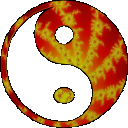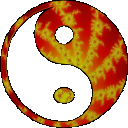Standard
You can use the Standard Palette configuration panel to control the source of
the colors that are used by the Displays you create.
RGB
Each of the red, green, and blue color components have their own drawing
plane and are manipulated independently. Run the setting titled "The
Watcher" in a true color video mode for an example of this effect.
Palette File
You supply the name of a palette file containing the color set you wish to
use with the display. Palette files provide a simple way of allowing you
to reuse the palettes you create.
Custom Palette
This is similar to the Palette File effect except that it uses whatever colors
you presently have stored in the "Custom" palette editor.
The benefit of this option is that it allows you to store the colors for the
display with the rest of the display settings. This is useful for
times when you want to share your settings with others.
Duration
Duration determines how long the colors you specify will be used before they
are reloaded. Normally you would adjust this setting to its highest value.
However, if you choose to use a wildcard value (like *.PAL) for the palette
file, when the duration elapses, the next palette file that matches the mask
will be loaded.
|