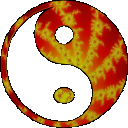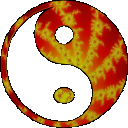Contents
|
CD Player Window

The CD/Audio player in CD/Spectrum Pro has the following
features:
- Up to 100 tracks per CD.
- Programming by track, or by segment (time within
a track).
- It reads information from the Windows CDPlayer,
so if you have already entered your CD titles and tracks, CD/Spectrum
Pro will read them so will not have to enter them again. However, CD/Spectrum
Pro store the information in another location to allow more CDs to be
stored. In fact, the number of CDs you can enter is almost unlimited.
- It is integrated with The Psychedelic Screen
Saver and The Kinemorphic 3D Screen Saver for stunning visuals that
are synchronized to the music you play.
Several buttons make the CD audio player easy to use:
- To play a track on the CD, simply click on the
track's number in the grid.
- Repeat button. When it is depressed, play will
repeat after the program or CD is finished.
- Random button. When it is depressed, tracks will
be played in a random order.
- Program button. When it is depressed, tracks
will be played in the order dictated by the program for the current
CD. <note: if both the Random and Program button are selected,
the programmed tracks will be played in a random order.>
- Intro button. When it is depressed, only the
beginning of each track will be played. This option affects Regular,
Random, and Programmed play.
- Eject button. This button ejects the CD. On computers
with CD players that support it, this button will also suck the drawer
back in. Not all CD players support this.
- CD Info button. This button launches a dialog
box used to edit the title, artist, tracks and programming on this CD.
The dialog box and entering of this information are discussed below.
- Play button. This button begins playing the CD.
- Back button. This button moves back to the previous
track. In random or programmed mode, it moves to the previous random
or programmed track, respectively.
- Forward button. This button moves forward to
the next track. In random or programmed mode, it moves to the next Random
or programmed track, respectively.
- Pause button. When depressed, play will be paused.
- Stop button. Stops play.
- Restart button. Restarts play at the beginning
of the current track.
- # (Segment Repeater) button " hold this button
down to mark off a section of a song to be repeated. Once you release
the button, that section of the song will be programmed to repeat for
you.
A trackbar is also provided to locate the current
position within a track. Simply drag the trackbar to the desired location
and play will resume there.
|