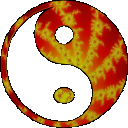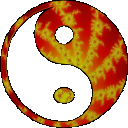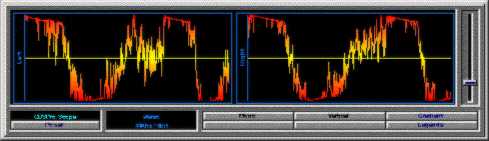Contents
|
Scope Window
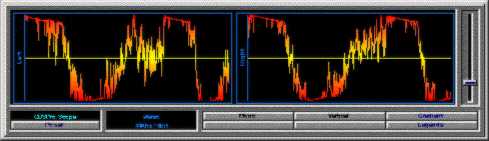
CD/Spectrum Pro has a Scope module which displays
the time domain (unprocessed) acoustic data from the sound card.
The Scope module has some view options, which are controlled
via the following buttons:
- Mono " If this option is turned on, visual output is
forced to mono, even if stereo channels are available. This means there will
be only one graph output. If this option is turned off, stereo/mono selection
adheres to whatever is being used in the wave device.
- Vertical " When operating in stereo mode, this option
causes the two channel outputs to be positioned above/below each other. Turn
this option off to see the channels graphed side by side. When in mono mode,
this option has no meaning.
- Gradient " When turned on, this option causes the lines
to be drawn in a gradient color. This works best with 16bpp or higher displays,
and can look bad on 8bpp or less displays. Also, this option causes a slightly
higher CPU usage, based mostly on how large the Scope module window is at the
time.
- Legends " If this option is turned on, the words "Right"
and "Left" are shown to indicate which channel is which. Turning this option
off allows for more space to be used to show the actual data.
Further configuration, including custom color choices, can
be accomplished via a right-click on the Scope window, which will bring up a menu
from which the colors and other features can be controlled.
|