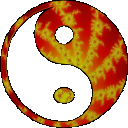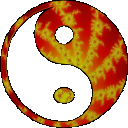Custom / Palette Designer
The custom palette editor allows you to specify the colors
that will be used when the “Color Effect” in the “Palette” configuration panel is
set to “Custom”. Use the mouse to select a particular color or a range of
colors from the palette and then use the functions listed below to manipulate them.
R / G / B - Controls how much red/green/blue is in the selected color
or range of colors.
Random - Generates a random gradient of colors
for the currently selected color range.
Negative - Sets each of the
colors in the currently selected color range to their color negative.
Reverse - Reverses the order of the colors in the currently selected color range.
CopyTo - Copy from one color or a range of colors to another. To
use CopyTo, use the mouse to select a color or range of colors as the source for
the copy then press CopyTo and select a color or range of colors for the destination.
When you release the left mouse button, the copy will be applied.
MergeTo
- Merges from one color or a range of colors to another. To use MergeTo, use
the mouse to select a color or range of colors as the source for the copy then press
MergeTo and select a color or range of colors for the destination. When you
release the left mouse button, the merge will be applied.
Gradient - Takes the first and last color in the selected
range and generates all of the colors between them in RGB color space.
Undo - Undoes the previous operation. The undo buffer is only one entry deep
so pressing undo twice is the same as not pressing it at all.
Smooth
- Takes all of the colors in the selected range and modifies the RGB values so that
they are more like the neighboring colors.
Rough - Randomly modifies
the RGB values of the colors in the selected range by a small amount.
Shift - Swaps the red, green and blue values for the selected range. Red gets
the value of green, green gets the value of blue, and blue gets the value of red.
Import - Allows you to load a palette from a file.
Export
- Allows you to save the current palette to a file.
Red, Green, and Blue
Masks - Prevent color operations from effecting a particular gun.
Stencil - Prevent color operations
from effecting the currently selected color or range of colors.
Un-Stencil - Allows color
operations to effect the currently selected color or range of colors.,
|