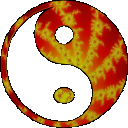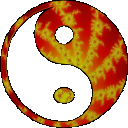Contents
|
Module Control Overview
Here are some general pointers on how the module controls
operate. Most of the controls used in the modules are composed of several parts.
To the right of a control is a drop down list box that you can use to select the
source for a particular control. The source determines where that control gets information
on how to calculate a value for the parameter it controls. When you change the source
for a control, the rest of the control will change in order to accommodate the different
types of values that that particular source requires.
Here are a few
examples of the way controls will appear based upon the sources selected.
A)

B)

C)

D)

Source
- Set - The value for the control is set to whatever
value is indicated by the slider component. The controls in “A” (above) demonstrate
a “Set” source. In this case, the value for the control will be set to 2.
- Random - The value for the control is set randomly
generated so that it is between the two values indicated by the two sliders.
The controls in “B” (above) demonstrate a “Random” source. In this case,
the value will be a random number between 0 and 100.
- Oscillate - The value for the control will oscillate
between the values indicated by the two sliders. The frequency of the oscillation
can be controlled using the up/down control just to the left of the source control.
Higher values for the frequency will yield faster oscillation. The controls
in “C” (above) demonstrate a “Oscillate” source. In this case, the value will
oscillate between 1 and 50 with a frequency of 10 (fastest).
- Volume (and all frequency ranges) - The value
for the control will set between the values indicated by the two sliders using
the volume from the audio input source. The sensitivity of the audio sampling
can be controlled using the up/down control just to the left of the source control.
Higher values for the sensitivity will yield faster sampling and be more responsive
to amplitude changes. The controls in “D” (above) demonstrate a “Volume” source
(frequency sources work the same way). In this case, the value will fluctuate
between 0 and 320 with a sensitivity of 10 (the most sensitive).
These ranges could also be reversed if an inverse relationship to the audio
was desired.
|