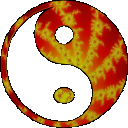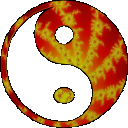Please follow these steps to ensure the fastest and most
accurate support:
-
Check for the Latest
Version
Visit the download page to make sure
you're using the most recent version of the program. Updates
often include bug fixes or improvements that could resolve the
issue you're experiencing.
-
Provide Details
Whether you're reporting a bug, asking a question, or offering
feedback, detailed information helps us help you faster. Please
include (as applicable)
-
The
name of the software
you're using
-
A clear,
detailed description of the issue or suggestion
-
What you were
doing when the issue occurred
-
Which
preset,
file, or feature was in use (if applicable)
-
Any
error messages,
screenshots,
or steps to
reproduce the problem
-
Include a System Report
(Optional but Helpful)
If you suspect the issue may be hardware-related (for
example, performance problems, display glitches, or crashes),
please attach a system information report. This often helps us
diagnose issues more quickly, even when the root cause isnít
obvious. To generate a system information report, run
MSInfo32, then use File->Export to save the report to a file.
Don't forget to attach it to your email.
-
Use the Correct Email
Subject Format
To get by our spam filter and to help us prioritize and
categorize your message, please use this subject format when
contacting us:
<ISSUE>: <Program
Name>
-
Send Your Message To:
pixel@synthesoft.com
Suggestions and ideas
are always welcome, even small ones. Thanks for helping us improve
Synthesoft programs for everyone.
|