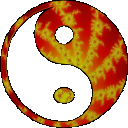

| Synthesoft | Products | Download | Purchase | Support | Flashback (New) |
|
|
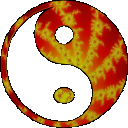 |
 |
||||||
Contents |
Media Files Window
CD/Spectrum Pro includes a Media Files module which is capable of playing MP3 and WAV files. It also supports play lists, so you can program it to play several files in succession. You must have the Microsoft Windows Media Player installed to use CD/Spectrum Pro's Media Files module. This is because CD/Spectrum Pro uses functionality from Media Player to help it play media files. CD/Spectrum Pro can be configured to handle WAV, MP3, PLS and M3U files for you via file associations, and change icons for those file types. Detailed control over these associations and icons is provided via context menu (right-click) on the Media Files window. Decoding MP3 files is a CPU-intensive process. We would consider a 200Mhz Pentium to be an absolute minimum platform for the MP3 part of CDSPro. Note that to use the synchronized visuals, you should probably have a 400Mhz or better processor. Generally speaking, performance is better under NT than under Win95, but either should do fine. Many factors contribute to the playback quality. If you are experiencing breakup of the sound while playing an MP3, try the following:
The Media Files module can be controlled via hotkeys also. |